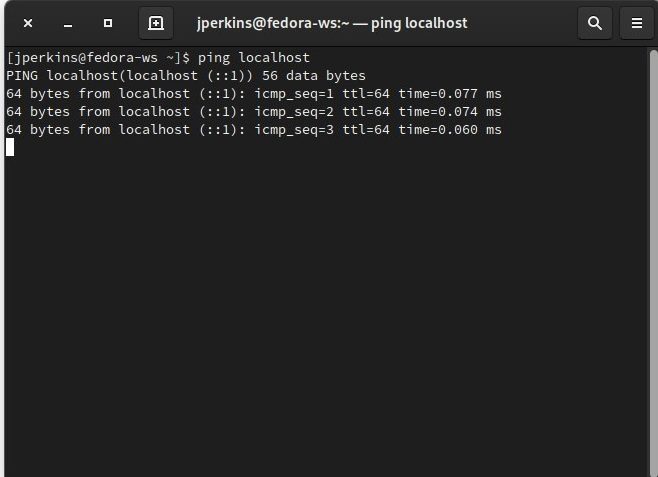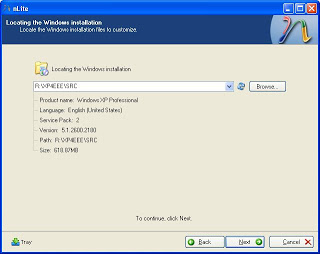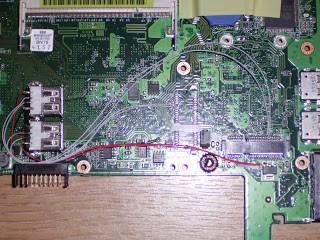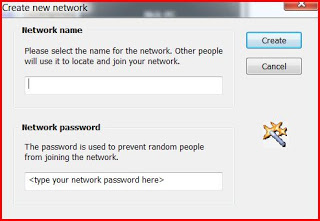Get wifi working in different linux distros using ndiswrapper
First of all, if you changed the distro and want to use ndiswrapper, you need to blacklist the modules Linux tries to load by default for wifi. (Puppy Linuxhas GUI Network Wizard that loads drivers through ndiswrapper.) 1. Go to a terminal as root. 2. Edit /etc/modprobe.d/blacklist using your favorite editor (nano /etc/modprobe.d/blacklist) 3. Add the following… Read More »